This week I had to work on a commission, and since it aligned nicely with the usual cartoony-spooky-vintage stuff we cover on our YouTube channel, we recorded my process. The medium is colored pencil, and the subject of the commission is the late J. Giggles Flintstone, a minor Season Five character who bequeaths Fred his entire fortune, on the condition that he stays one night in the old, haunted Flintstone estate. See? Told you it fit right in with our other videos.

The video isn’t just a rundown of my process, though. Michelle and I also discuss the episode in question, A Haunted House Is Not A Home, and recap it for anyone who might not instantly recall the 60-year old cartoon. It’s one of our favorite episodes, due in no small part to the malevolent staff who are also spending the night at the mansion, Creepers, Potrock, and Wormstone. If you think they look a little shady, keep in mind that should anything happen to Fred during the night, these stone-age weirdos get the fortune to themselves. Now, it’s a party!

The Flintstone commission is only the second time I’ve tried using solvent with colored pencil. It was a special request by the client, and I was happy to give it another try. And, as usual, in the spirit of passing on any knowledge we acquire by trying these things, I try to drop as many tips as I can think of while I work.

If you haven’t seen how solvent smooths out the texture of colored pencil, it’s really kind of magical. The colored pencil pigments are carried in the wax core of the pencils. When the mineral spirits of the solvent are brushed onto the wax, it melts, releasing the pigments. The result is a much smoother blend of colors.

If you’d like to see more of this solvent effect, you can check out our original Velma and Black Knight video from 2022. And if you want to know if Fred makes it through the night alive, you can watch this week’s Flintstones video at the link below.
Filed under: Cartoon, Commission, process | Tagged: art, colored pencil, Flintstones, hanna-barbera, Illustration, process, Vince Dorse | Leave a comment »


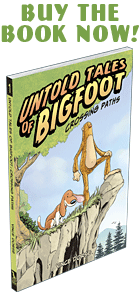
































You must be logged in to post a comment.