Happy Holidays, everybody! I made a one-page comic for my holiday card for this year — using MangaStudio and Photoshop — and I’m gonna break down my process below. Yeah, I’m defending Scrooge. Somebody has to. The man changed! He embraced Christmas, raised Bob Cratchit’s salary and saved Tiny Tim’s life! But his name gets dragged through the mud. Hopefully, this comic will change all that. : )
Yeah, I’m defending Scrooge. Somebody has to. The man changed! He embraced Christmas, raised Bob Cratchit’s salary and saved Tiny Tim’s life! But his name gets dragged through the mud. Hopefully, this comic will change all that. : )
Okay now, I wanted to do all of the inking and lettering in MangaStudio. So I scanned in my pencils, typed in some text (to make sure it’d fit), then dropped in temporary panel placeholders (the yellow boxes) so I’d know where to drag MS’s Frame Cutting tool. It’s the first time I’ve really used that tool, and I used the placeholders as a guide. It took some fiddling around with the settings before I was happy with the width of the vertical/horizontal panel breaks and the black line around them, but eventually I got it the way I wanted it. After that, I inked in the characters and background (mostly with the standard G-Pen).
It took some fiddling around with the settings before I was happy with the width of the vertical/horizontal panel breaks and the black line around them, but eventually I got it the way I wanted it. After that, I inked in the characters and background (mostly with the standard G-Pen). I also forced myself to use the word balloon tool to hold the text. Meh…it seems a lot easier in Adobe Illustrator, but I gotta learn this so that’s what I did. I tried all three tools to see which worked best for me:
I also forced myself to use the word balloon tool to hold the text. Meh…it seems a lot easier in Adobe Illustrator, but I gotta learn this so that’s what I did. I tried all three tools to see which worked best for me: The Balloon Pen was too freeform for my shaky hand and I couldn’t draw a smooth enough ellipse.
The Balloon Pen was too freeform for my shaky hand and I couldn’t draw a smooth enough ellipse.
 The Ellipse Balloon tool draws a nice, smooth shape, but tweaking all the vertices to get the shape you want gets a little hairy.
The Ellipse Balloon tool draws a nice, smooth shape, but tweaking all the vertices to get the shape you want gets a little hairy.
 In the end, I went with the Curve Balloon tool. Fewer points to tweak and it got me closer than the other two tools to the shape I wanted. I don’t think I’m even close to getting the hang of the balloon tail tool, but I got lucky and what I ended up with looks okay. Maybe I’ll improve with time.
In the end, I went with the Curve Balloon tool. Fewer points to tweak and it got me closer than the other two tools to the shape I wanted. I don’t think I’m even close to getting the hang of the balloon tail tool, but I got lucky and what I ended up with looks okay. Maybe I’ll improve with time.
The coloring stage is where MangaStudio and I parted company. Photoshop just feels so much better than MS for color. So I exported the inks, opened them in Photoshop and started laying in the flats.
 I wanted a natural media look to the colors, so after the flats were done, I grabbed a custom watercolor brush and layered in some highlights, shadows and texture. Hard-edged lines on the modeling would’ve worked fine, I just wanted something softer.
I wanted a natural media look to the colors, so after the flats were done, I grabbed a custom watercolor brush and layered in some highlights, shadows and texture. Hard-edged lines on the modeling would’ve worked fine, I just wanted something softer.
 I did use a hard-edged brush to paint in the holiday graphics on the shopping bag and wrapping paper.
I did use a hard-edged brush to paint in the holiday graphics on the shopping bag and wrapping paper.
 I dropped in a grungy texture overlay to give the page an organic feel, then, finally, dotted in the snowflakes. I used an irregular brush to give the flakes a sense of randomness. I didn’t want them to look like perfect little polka-dots.
I dropped in a grungy texture overlay to give the page an organic feel, then, finally, dotted in the snowflakes. I used an irregular brush to give the flakes a sense of randomness. I didn’t want them to look like perfect little polka-dots. And that’s it. Thanks to everyone who follows the blog or stops by when I post something. I hope you all have a great holiday. See you in the new year! -v
And that’s it. Thanks to everyone who follows the blog or stops by when I post something. I hope you all have a great holiday. See you in the new year! -v
Filed under: Comics, Greeting Card | Tagged: comics, holiday, MangaStudio, process, Vince Dorse | 2 Comments »



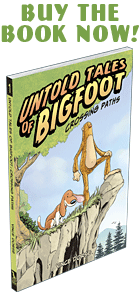


























You must be logged in to post a comment.